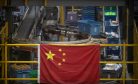Google rolled out updates to its popular Gmail ecosystem for both Android and iOS devices this week. The Android update went live on Tuesday, with the latest iOS version appearing in the Apple store today. These updates follow last week’s post on the official Gmail Blog, which announced that a new inbox would soon be available on the Web.
The latest update is centered on organization and ease of use, and utilizes tabs which are brilliantly auto-categorized by Gmail into five categories:
“Primary,” which shows direct conversations from people who don’t appear in other tabs.
“Social,” which presents messages from social organizations and social networks.
“Promotions,” which lists advertising and marketing emails.
“Updates,” which contains automatically-generated messages such as receipts, confirmations, and statements.
“Forums,” which displays emails from groups, discussion boards, and mailing lists.
After enabling the desktop update on my own computer, I was very impressed at how well the auto-categorization worked. Sure enough, messages from friends, family, and business contacts showed up under “Primary”, while my Facebook, Twitter, and LinkedIn messages appeared under “Social”. Sales and new release announcements from my favorite shopping sites were filed under “Promotions”, and my electronic receipts from iTunes and the Google Play store, as well as my daily email about yen fluctuations, appeared in the “Updates” tab, while recent posts on different forums showed up under “Forums”. Gmail had managed to organize my very cluttered inbox with a few simple clicks.
The tabbed style will also be utilized in the mobile versions, via the account sidebar. Contributing to the Web-based Gmail’s improved user experience, the content-specific tabs on the mobile update will allow deeper customization of notifications. Users will be able to choose if they are notified about all email, specific categories of email – or they can choose to disable notifications altogether. For example, you could choose to only get notifications for “Personal” messages, while turning off the notifications for less urgent messages that would be filed under one of the other four tabs.
As of June 4, the new desktop interface can be accessed by almost all users by clicking on the gear icon located at the top right side of their inboxes. Clicking “Configure inbox” will open a window allowing the user to select which tabs they want to display, and clicking “Save” will then bring them to the new layout. By default, only “Primary,” “Social,” and “Promotions” are enabled. There is also a check box for adding starred messages to the “Primary” tab.
Mobile updates should happen gradually over the next few weeks and will only work for those who have enabled the new inbox on their computer.