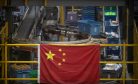After many months of having to rely on leaks and rumors in an attempt to figure out what Google has in store for us next, the search engine giant has finally unveiled some of the things it’s been working on. This year, the Google I/O event has been quite exciting, not only because the company took its first step into the smartwatch territory, but also because a new version of Android has been unveiled.
For months, gadget enthusiasts have attempted to figure out what Google’s next step might be, and up until now everyone was calling the next version of the OS “Android L” – where “L” was said to stand for some sort of dessert / sweet such as “Lollipop” or “Lion.” Interestingly enough though, during the Google I/O event the company did indeed shed more light on the next version of Android, but the name remains a mystery, as Google itself called its next OS “Android L.”
Whatever the case, Android L promises a lot of new content, being a pretty big departure from Android 4.4 KitKat. Today we take a look at some of the most interesting features introduced with the new operating system.
The New UI – Material Design
Truth is, Android L is shaping up to be one of the richest software updates delivered by Google in a long time, and with a new important releases such as this, the OS has also received a visual overhaul.
Indeed, Android L brings a new user interface to the table, and in case you’ve heard about Quantum Paper before, then you should get the gist of what the UI is about. The main difference is that Google calls its UI “Material Design,” and overall, this new user interface delivers a vibrant and rich experience that may seem simple to use, but it’s definitely not flat. You can take a look at an official video published by Google on YouTube to get the general idea on what Material Design is all about.
It’s also worth noting that Android L brings real-time shadows to the table, which seem to work very well with the Material Design UI. Whether or not real-time shadows will have a high performance cost on lower-end devices remains to be seen, but the new runtime might come to the rescue. (More on that below).
Interestingly enough, Google has also decided to redesign the on-screen navigation buttons, although their function seems to be unchanged (back, home and recent apps). As such, the “back” key is now depicted by a triangle, “home” has become a circle, and the “recent apps” button is shaped like a simple square. Oddly enough, the new scheme is quite similar to the symbols you’d see on a PlayStation controller.
New Notifications
With Android L, Google has also delivered a new style of notifications. The notifications in the lock screen and in shade will now be organized differently, as the OS will determine which notification is most important to the user. A simple double-tap on the locks screen opens all notifications and from here on out things get even more interesting.
Suppose you have a PIN, password or otherwise a lock screen set on your device. While the lock screen is active, Android L can allegedly learn from the environment and allow you to unlock your phone with a simple swipe or by providing a code, depending on the situation and how much security is considered necessary.
Redesigned Gmail UI and 3D Multitasking
With Android L, Google has introduced a number of refreshes to the Gmail application as well. The app’s user interface is now more colorful and cleaner than before, bringing more G+ elements such as round profile picture frames, as opposed to rectangular ones.
The multitasking menu has also been slightly overhauled, as it now lists the applications in a 3D-esque cascade of tiles similar to the tabs in Chrome for Android, rather than delivering a flat 2D list of applications. Combined with the addition of real-time shadows, the new multitasking menu promises a sharper, simpler and enjoyable user experience.
Performance Tweaks
While the new user interface is definitely one of the biggest highlights of Android L, the new version of the OS also brings noteworthy performance improvements to the table.
First and foremost, Android L supports 64-bit CPUs, which means that the Android smartphone market should soon make the jump to the 64-bit architecture as well. It’s been almost a year since Apple introduced the 64-bit A7 processor, but better late than never.
Moving on, ART is now the default runtime in Android L, and is expected to bring twice the performance over the ongoing runtime dubbed “Dalvik.” The new runtime is more flexible, it’s faster, and it’s even more efficient at handling the memory, which means that older devices should benefit from it as well.
In addition, while not a lot of details have been revealed, Google has also announced that it has teamed up with Qualcomm, NVIDIA, ARM and a handful of other companies in order to improve the graphics and graphic performance in Android L.
But with great power comes great responsibility, and aside from a new runtime and improved graphics, Android L also promises a lot of improvements to battery life. Google has actually given these changes a name: the new power management system is called “Project Volta.” However, while the OS will now deliver a native battery saving mode, the majority of changes and improvements have been mostly implemented under the hood. As such, we’ll have to wait for battery tests in order to determine just how much more juice can Android L squeeze from today’s batteries.
Other Details
Android L brings a ton of new goodies to the table aside from the more obvious user interface and various improvements. Android L also offers native support for Bluetooth 4.1 and it also supports USB audio. This may lead to a range of USB headphones being released in the future, and even Apple is rumored to be working on this type of technology since it acquired Beats.
Google shed more light on Android Auto too, which can be viewed as Google’s response to Apple’s own CarPlay in-car system. In a nutshell, the OS is now capable of transmitting Android Auto directly to the screen on your car’s dashboard, giving access to GPS navigation and more.
Android L Availability
Now that we’ve discussed what Google’s new mobile OS is capable off, some of you might wonder when you’ll be able to take it for a spin. Long story short, Google has already made the software available to developers, who are now able to download the OS on the Nexus 5 or Nexus 7.
As far as the worldwide release goes, Google has announced that Android L will arrive “this fall.”
What are your thoughts on the latest version of Google’s Android operating system? Are you excited by its upcoming release? Don’t hesitate to share your thoughts in the comment section below.
Vlad Andrici is editor for gforgames.com and writes about technology issues. Follow Vlad on Google Plus.