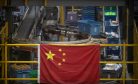Google has dropped a major monthly update for its Google Glass eyewear, adding expanded hands-free functionality, increased sharing possibilities, and most importantly, a dedicated web browser.
The update was announced via the Project Glass Google + page. “It’s time for your Glass to get a little more awesome, again,” read the post. “Last month we improved the camera. This month we’re powering up the voice experience, taking our first steps on the web and helping you communicate better with the people you care about.”
The first big upgrade adds more voice commands, such as asking Glass to read text messages out loud. “OK glass, read aloud,” initiates the function, and “OK glass, reply,” allows users to dictate a response. Calls can now be answered hands-free by saying “OK glass, answer call.” Additionally, photos can be sent instantly by asking Glass to share with a specified contact.
Changes are also coming in regard to how many people you can share with. Previously, Google Glass only allowed data to be shared with a user’s specified top ten contacts list. The July update will increase that number extensively. “Finally, users now have access to their entire Gmail contacts list, wiping out a silly ten-friend limit that was in place until now,” wrote The Verge.
The biggest and perhaps the most requested update comes in the form of a full-scale web-browsing experience. The feature was apparently hidden, accessible only by modifying the device. “Until now, web search results merely brought up a list of headlines and some brief summaries covering your subject,” The Verge added. “It wasn't ideal, and Google knew as much.”
When a user searches for a website, they will be able to view and navigate the full site using the side-mounted touchpad integrated into the Google Glass eyewear. Swiping the touch panel back and forth will scroll the website up and down – doing the same motion with two fingers will zoom pages in and out. There’s even a way to scroll by moving your head.
“Thankfully, there’s one tailor-made for those who generally feel impervious to embarrassment: users can pan around their favorite websites by touching two fingers to the touchpad and moving their heads to and fro,” TechCrunch reported.
According to the Google + posting, Glass wearers will be able to experience these new functions very soon. “These updates will be rolling out automatically to your Glass over the next couple days,” it said.