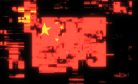Ever since the release of Android 1.5 Cupcake back in 2009, Google has launched new iterations of its mobile OS on a yearly basis, constantly bringing improvements and new features to the table. The last big release was, of course, Android 4.1 Jelly Bean, which made its debut in July 2012 during the Google I/O event. We’ve reached the one year mark since JB went live and gadget enthusiasts all over the world have eagerly waited for the next big Android update to be released. However, the situation has changed somewhat this year.
Although everyone was expecting “Android 5.0 Key Lime Pie” to make its debut during this year’s Google I/O event, it didn’t happen. Word was that the decision to not rush version 5.0 out was made because a large number of smartphone manufacturers were still struggling at the time with launching Jelly Bean on their device line-ups. But whatever the reasons, Key Lime Pie is still a dream of the future.
The good news is that Google hasn’t sat idly either. As a result, Android 4.3 got released not long ago, and as usual, the new OS made its debut on the Nexus line-up. Whether you own a Google device or one that bears a different moniker, Android 4.3 is the hottest and latest mobile OS at this point in time. If you’ve been wondering what improvements and additions will be waiting for you once you’re able to grab the update, then you’ve come to the right place. Today we’ll discuss the 7 most important upgrades made to Android 4.3.
1. New Photosphere Improvements
Photosphere was launched in late 2012 as part of Android 4.2. This particular feature allows the user to capture images in all directions (much like a sphere, hence the name). The good news for those of you who enjoy this camera mode is that Android 4.3 arrives with a handful of Photosphere improvements.
Two of the most notable improvements include better alignment and stitching capabilities. This was something that Photosphere was struggling with in Android 4.2.
Additionally, exposure compensation across frames has also been improved. As a result, frames will blend better with one another, removing or at least diminishing the problem where one frame would look much lighter/darker than another.
2. New Dial Pad and Keyboard Enhancements
Another big improvement in Android 4.3 is the new dial pad which is now capable of natively auto-completing phone numbers from your contacts list. Additionally, the text input algorithm has been improved for better recognition and latency for accessories (such as joysticks or gamepads) has been lowered.
3. Graphics Capabilities
Android 4.3 now supports OpenGL ES 3.0 – “the latest version of the industry standard for high performance graphics“. In a nutshell, version 3.0 supports better and more complex 2D and 3D graphics, as well as new options for texture compression and shaders. Evidently, this will allow app developers to create more graphically advanced applications / mobile games.
4. Improved Audio
For owners of devices that feature stereo speakers (such as the new Nexus 7), Android 4.3 brings virtual surround audio to the table. This particular feature delivers a quasi-surround effect which has been used for various speakers and headphones for many years. For the Android platform however, this is a new addition and it’s most welcomed.
5. Addition of Restricted Profiles
As you may already know, Android 4.2 allowed tablet users to create multiple profiles on their slates. The OS lacked the capability to create restricted profiles, however. With Android 4.3, tablet owners will be able to create such restricted profiles which allow only certain applications, services and settings to be accessed. This is evidently a great new feature that will be most welcomed for tablet users looking for ways to implement parental control on their device. This particular addition affects tablet users only.
6. Bluetooth LE
The new Android OS now includes native Bluetooth Smart support or Bluetooth Low-Energy. Devices such as the Nexus 4 and the new Nexus 7 are now Bluetooth Smart Ready. Furthermore, Bluetooth AVRCP 1.3 support has been added, meaning that song names will now be displayed on car stereos.
7. TRIM now included on Nexus Devices
The new mobile OS from Google brings a slew of “under-the-hood” tweaks and this is part of the big/important ones. The old Nexus 7 has been hindered by slow storage I/O performance, meaning that the gadget was snappy at first (or after a fresh flash), but became sluggish after months of usage and app installation.
Without getting too technical, Android 4.3 now includes support for TRIM; a paging channel which tells an eMMC or SSD controller that a block is no longer used, and as such, it is ready for deletion. In a nutshell, this new system will stop the aforementioned issues from happening. Thus, the new Nexus devices will not become sluggish after extended periods of time/usage.
Other Tweaks and Additions
Although there are many other minor tweaks and improvements included in Android 4.3, this is a collection containing some of the more relevant ones:
– Unofficial OpenCL drivers have now been removed.
– DRM (Digital Rights Management) improvements have been implemented (VP8 encoding, MPEG DASH and more).
– A new tab for disabled applications has been added in the settings menu.
– Language support has been extended. The OS is now translated in Afrikaans, Hindi, Swahili, Zulu and Amharic. Arabic, Hebrew and other RTL (right-to-left) languages are now supported in the settings, home screen, People, Phone and Keep applications.
– The addition of “App Ops” will eventually allow the user to disable particular app permissions individually. The feature is not yet available and it’s hidden in the system.
So what is your favorite Android 4.3-specific improvement or addition? Have you already managed to experience the new OS? What are your thoughts? Don’t hesitate to share them below.
Vlad Andrici is editor for gforgames.com and writes about technology issues. Follow Vlad on Google Plus.