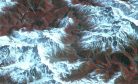Apple was the first smartphone manufacturer to introduce a voice recognition-based personal assistant. By now, Siri needs no introduction. Google’s response to Siri is Google Now, and as of this month Microsoft has joined the game as well.
During the latest Build 2014 press conference, the Redmond-based software giant lifted the veil on a handful of new products, including the new Nokia Lumia 930 and the Windows Phone 8.1 operating system. The latest version of WP includes numerous improvements and additions to the platform, but one of the most interesting and ambitious features is Cortana.
Cortana is Microsoft’s response to both Siri and Google Now, and in case you’re wondering, the name is indeed inspired by the smart artificial intelligence construct from the Halo video game franchise.
More to the point, Microsoft’s voice search tool/personal assistant is quite promising, even if it is in the early stages of development. That said, let’s take a closer look at what Cortana is all about and what we can expect from it once it hits a wider range of WP smartphones.
Windows Phone 8.1 Cortana Overview
One of the main aspects that you need to be aware of is the fact that Cortana is being powered by the Bing search engine. In fact, the voice recognition assistant is expected to eventually replace the operating system’s search function completely.
At this point, Cortana is still in its beta stages, which is why there were a few snags during the official demo, when the system was not able to recognize the voice of Microsoft’s Joe Belfiore too well. However, aside from these small issues, the tool worked surprisingly well, and the voice recognition algorithms appeared to be doing their job successfully, overall.
In terms of functionality, Cortana is capable of providing basic search options, but it can also make calls, take notes, set alarms, offer directions, bring up stock quotes, offer information on sports events and scores, and send messages. The application is also capable of bringing the latest news and weather details to the user, based on location and personal preferences. Cortana can also be set to create meetings and give reminders, all in a very natural voice.
This brings us to one of the main attractions of Cortana, and that’s the voice quality itself. Microsoft has actually put a lot of effort into creating a voice assistant that sounds more natural than Siri and Google Now. While Cortana still gives a robotic impression at times, in most situations, the application’s audio and voice quality is extremely enjoyable and natural.
The tool seems to have been designed from the ground up to sound a bit more personal or casual; it will actually use slang at times and it will be able to answer the same question in multiple ways in order to avoid repetition. Much like Siri, Cortana also has a sense of humor, so you can ask her for a joke or two whenever you’re bored, or if you simply wish to show off the app’s capabilities.
Some of the strongest features offered by Cortana include the ability to learn from you and improve with time. The system will allegedly achieve this by gathering information based on your interests, the applications you use and your search requests. While it may sound a bit invasive, Cortana can tap into your emails and learn more about your schedule as well. As an example, if the application should find details about a flight in one of your emails, Cortana will ask if you would want it (her) to track it.
The tool also gives you the option to search in your messages based on a contact’s name or by simply dictating a phrase from the message in question. It can also assign speed dial numbers and save nicknames for your contacts. The system is strongly attached to the calendar too, and can give information based on a day, week, weekend and so forth. Should you try to double-book yourself, Cortana will do its job and will warn you about the error.
Another very interesting feature is the ability to give reminders while on a phone call or chat session. For example, you can set Cortana to remind you of something the next time you get in touch with one of your contacts, whether you’re going to do it via call or chat. Once that happens, the digital assistant will bring up the reminder.
Microsoft has also put a lot of thought into making Cortana an easy-to-approach function for third party app developers. In other words, at its core, the digital assistant can be integrated with various third-party apps, including Facebook, Skype or Hulu Plus, just to name a few. Evidently, the task of implementing Cortana in these apps will fall on the shoulders of the third-party developers themselves.
Again, Cortana is still in beta, and for the moment it appears that the voice recognition assistant will recognize only the English language. There’s also a question of availability, as the beta application will be made available in the U.S. only. Cortana is then expected to arrive on other Windows Phone 8.1 smartphones in China and the U.K. in the second half of the year. The app will then expand its reach to other regions next year.
On the bright side, you can easily trick your phone into making Cortana available for you, regardless of your region. Reportedly, all you need to do is to go to the system’s menu, set the region to “United States” and restart your smartphone.
This concludes our overview on Cortana, so as always, we invite you to join us in the comments section. Are you excited about this new addition to the Windows Phone platform? Do you think Cortana has what it takes to compete with Google Now and Siri? What features are you looking forward to the most? Feel free to share your thoughts below.
Vlad Andrici is editor for gforgames.com and writes about technology issues. Follow Vlad on Google Plus.