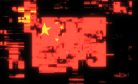Although the original Microsoft Surface tablet has had a pretty rough start, that hasn’t stopped the software giant from continuing the series in an attempt to win over the tablet/hybrid market. It’s been nearly two years since the original Surface was made official, and earlier this week Microsoft lifted the veil on the third tablet in the series, dubbed (unsurprisingly) the Surface Pro 3.
Several days ago Microsoft made the Surface Pro 3 official during an event held in New York City, where the company in question claimed that its latest slate in the series has been designed to be capable of replacing our day-to-day laptops. That’s a rather bold statement, and one that has focused a lot of attention on the company, but can the Pro 3 actually deliver on these promises? There’s only one way to find out, so let’s sit back and take a look at what makes the Surface Pro 3 tick and how much it will cost.
Design, Build and Dimensions
One of the Surface Pro 3’s main attractions that could win over the more skeptical crowd is the tablet’s build quality and magnesium casing. This makes the slate more resilient than most alternatives, and to prove this point, a Surface Pro 3 has actually been dropped on stage during the launch event, without suffering any damage.
Mind you, this isn’t a rugged tablet so we wouldn’t advise anyone to treat it too brutally without expecting any consequences. In any case, the slate is actually quite thin, its 9.1 millimeters making it “the thinnest Intel Core product ever made,” according to Microsoft. Since the Surface Pro 3 is also 100 grams lighter than its predecessor (for a total of 800 grams), being also one of the lightest devices powered by an Intel Core processor.
We should also note that, while 800 grams might sound a bit heavy, keep in mind that the Surface Pro 3 is actually considerably larger than the Surface 2, which comes with a 10.6 inch display. In contrast, the latest Microsoft tablet features a 12 inch ClearType display that has been color-calibrated and features a resolution of 2160 x 1440. Those of you who are familiarized with how screen resolutions work might’ve already noticed that the Surface Pro 3′s display has an aspect ratio of 3:2. According to Microsoft, this allows Surface Pro 3′s display to have 6 percent more screen estate than the screen of a 13 inch Macbook Air.
We should also note that the Surface now comes with a kickstand that can be adjusted at almost any degree (up to 150 degrees), instead of just offering a handful of pre-set angles.
Hardware Specifications, Other Features and Prices
As we’ve mentioned earlier, Microsoft suggests that the Surface Pro 3 can be a notebook replacement, and this leads us to the tablet’s hardware specifications and prices.
Long story short, the device comes primarily in five configurations, with the most affordable one costing $799, and the most expensive model setting you back a whopping $1,949. Here are the five main flavors that also already available for pre-purchase:
- Intel Core i3 with 4 GB of RAM and 64 GB of storage – $799
- Intel Core i5 with 4 GB of RAM and 128 GB of storage – $999
- Intel Core i5 with 8 GB of RAM and 256 GB of storage – $1,299
- Intel Core i7 with 8 GB of RAM and 256 GB of storage – $1,549
- Intel Core i7 with 8 GB of RAM and 512 GB of storage – $1,949
Aside from these raw hardware details, the Surface Pro 3 also comes with a microSD card reader, a full-sized USB 3.0 port, a mini DisplayPort for hooking up a second monitor with ease, Bluetooth 4.0, Wi-Fi capabilities and the usual cover/charging ports as well as a headset jack. In addition, the Pro 3 also sports a handful of sensors, including a gyroscope, an accelerometer, a magnetometer and an ambient light sensor. The company has also improved the front-facing speaker setup, which is now 45 percent louder, and last but definitely not least, Microsoft has announced that the new Surface can deliver up to nine hours of battery life.
As expected, the latest model is accompanied by a new range of accessories to match the tablet’s larger dimensions. They range from type covers, styluses, an Ethernet adapter, as well as a docking station. The prices are set as follows:
- Additional Pen Loop – $4.99
- Surface Ethernet Adapter – $39.99
- Additional Surface Pen – $49.99
- Additional 36W Power Supply – $79.99
- Surface Pro Type Cover – $129.99
- Docking Station – $199.99
While Microsoft hasn’t yet revealed any specific release dates for the Surface Pro 3, the tablet is already available for pre-order, in all of its forms, through the company’s online store.
Overall, while the rather expensive price tag of the most powerful Pro 3 might not convince all notebook users to switch sides, the new Surface is without a doubt a step-up from the previous models.
Would you be interested in becoming a Surface Pro 3 owner? If the answer is “Yes,” then which configuration will you choose? Feel free to share your thoughts and comments below.
Vlad Andrici is editor for gforgames.com and writes about technology issues. Follow Vlad on Google Plus.